Setting up a website was a tedious and complicated process that was best left to professionals until WordPress changed that. WP is a content management system that has completely revolutionised the creation and management of websites. When most people hear about WP, they think about blogs because that is what the CMS is famous for. However, with this platform, you can develop all kinds of sites, including e-commerce sites. Over the years, WP has increased its offerings, allowing users to do more. Learning more than just a few basics of this CMS is crucial if you are to take full advantage of its features. Understand how it works, the maintenance it requires and how to optimise it to serve your needs.
A Brief History of WordPress
Mike Little and Matt Mullenweg developed the WP concept in 2003 although the software history goes back to 2001. It drew inspiration from an earlier project titled b2/cafelog by Michael Valdrighi. Initially, it was an open source that began as a pet project meant to provide a personal publishing system.
In January 2004, the platform launched version 1.0 Mile Davis, which boasted a few performance improvements and a minimalistic interface. In May 2004, WP introduced plugins in version 1.2 Mingus. The CMS could develop and manage plugins. Version 1.5 Strayhorn came with static pages and a theme system. Users had the choice to customise templates and control the comments on the platform. In January 2007, WP came out with a new UI and spell-check feature in version 2.1 Fitzgerald.
Over the years, the CMS rolled out different updates that enhanced the user experience and performance. Users received more features, new themes and fresher interfaces. In version 3.7 Basie, the CMS improved security and maintenance with automatic updates and recommendations for strong passwords. Version 4.6 Adams saw WP give users native fonts and streamlined updates. In 2017, users got new widgets and link boundaries in version 4.8 Evans.
The Impact of WP
WP has stayed at the top of the CMS market for over a decade, and that is a testament of the role that the platform has played and continues to play in the history of the internet. Every day people interact with hundreds of websites hosted on WordPress. About two decades ago, content management was a ridiculously expensive process that was only accessible by entities that could afford it. Online users scrambled to find content management systems that could cater to all their needs. It was hard to find a single platform that could arrange content, offer multiple functionalities and a user interface that was not complicated.
Making WP open source was a big plus side that the creators leveraged to provide a unique content management platform for consumers. The WP community developed plugins that changed self-published websites. Individuals and businesses could customise their platforms to suit specific requirements from corporate blogs to online stores for handmade goods. The fact that users have free publishing options have allowed even small enterprises with limited means could put their content out there. With the right hosting partner, you can own and manage a website without spending half your marketing budget.
How to Set Up a WP Website
Although WP is simple to use, putting up a site can still be challenging if you are unsure. The available plugins in this CMS and its expansive functionality make it a popular choice for enterprises and businesses. You can set up a platform for just about any reason. WP is available on two modes, which are wordpress.org and wordpress.com. With the .org version, you are responsible for hosting the platform, which means hiring a third party like Dalaric Ltd. The owner also has to pay for the domain name, custom plugins and security although Dalaric Ltd can manage this for you. As part of our Hosting and Care Plans, we also provide a range of premium plugins to allow us to give you the best website possible.
With the .com version, you get a free and paid alternative. The owner is not responsible for server management because WP handles everything, including the hosting. Decide which version satisfies your requirements best. Of course, the purpose of the site will dictate the most suitable choice. For instance, a company may opt for a .org platform because it provides enhanced control. WP has different plans if you settle for a paid plan.
Picking a Host
The service you choose to host your WP platform is critical because it is partly responsible for the performance of the site. A host is the storage location of a website, the service that makes it possible for your site to ‘stay alive.’ Whether you are using the .com or .other mode of the CMS, you need a third party to host the platform. The options are virtually limitless when it comes to finding a host. Finding the right one is the biggest concern for most people. With a few considerations, you can narrow down your list significantly.
Firstly, WordPress has some requirements that every host must meet. A host must provide HTTPS support, have PHP version 7.2 or higher and MySQL 5.6 or MariaDB 10.0 or greater. Once you have hosts with these requirements, check the credibility and reputation of a particular service provider. What are other clients saying? Does the provider respond to technical difficulties in time? Find out about downtime rates. Ask about the available speeds that a host offers. A website can easily fail due to slow loading speeds. If a host provides a care plan, find out what it includes. Of course, price matters. Be careful not to overpay for hosting but also avoid compromising quality for a lower cost.
Once you have the host, you can pick the domain name, which is the address of your site. Ensure that this reflects the goals of the platform. Then you can download WP and start personalising the theme and other features.
Maintaining Your WP Site
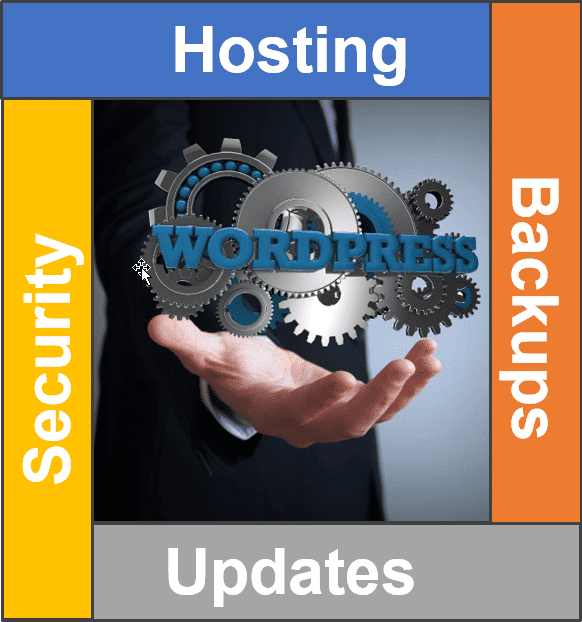
Security is an element that every website owner must factor in when using a content management system. Websites face all kinds of threats from cyber crimes to bugs. It is why maintenance is an essential part of managing a site. Without proper care, a platform can experience poor functionality. In the case of e-commerce websites, owners risk becoming targets of cyber crimes like identity theft.
For this reason, hosts have care plan options for customers. They offer extensive services that cater to various security needs. Plugins with bugs are some of the frequent issues that website owners have to deal with. A single faulty plugin can make your site a nightmare to navigate and the presence of helpful professionals to deal with it helps a great deal. Other services include off-site backups, database optimisation, malware scans & removal and daily performance scans.
The right care plan will depend on the website and the business. The range of services varies from one host to the next. For this reason, always check the care plan that a service provider has put together before paying for it. With the correct choice, your website will always be in its best condition without you having to check up on it every day.
Undoubtedly, WordPress altered the dynamics of content management by providing website owners with an easy-to-use, versatile and customisable platform. With the right information on the usage and maintenance of WP, you can capitalise on the CMS and grow your online presence.

WordPress Managed Hosting, Setup, Security, Design and Maintenance Specialists
We provide WordPress services that include full WordPress setup to an agreed specification, web design, managed hosting and enterprise-level security features. We then provide maintenance services to keep your website running securely and with a high level of performance.



