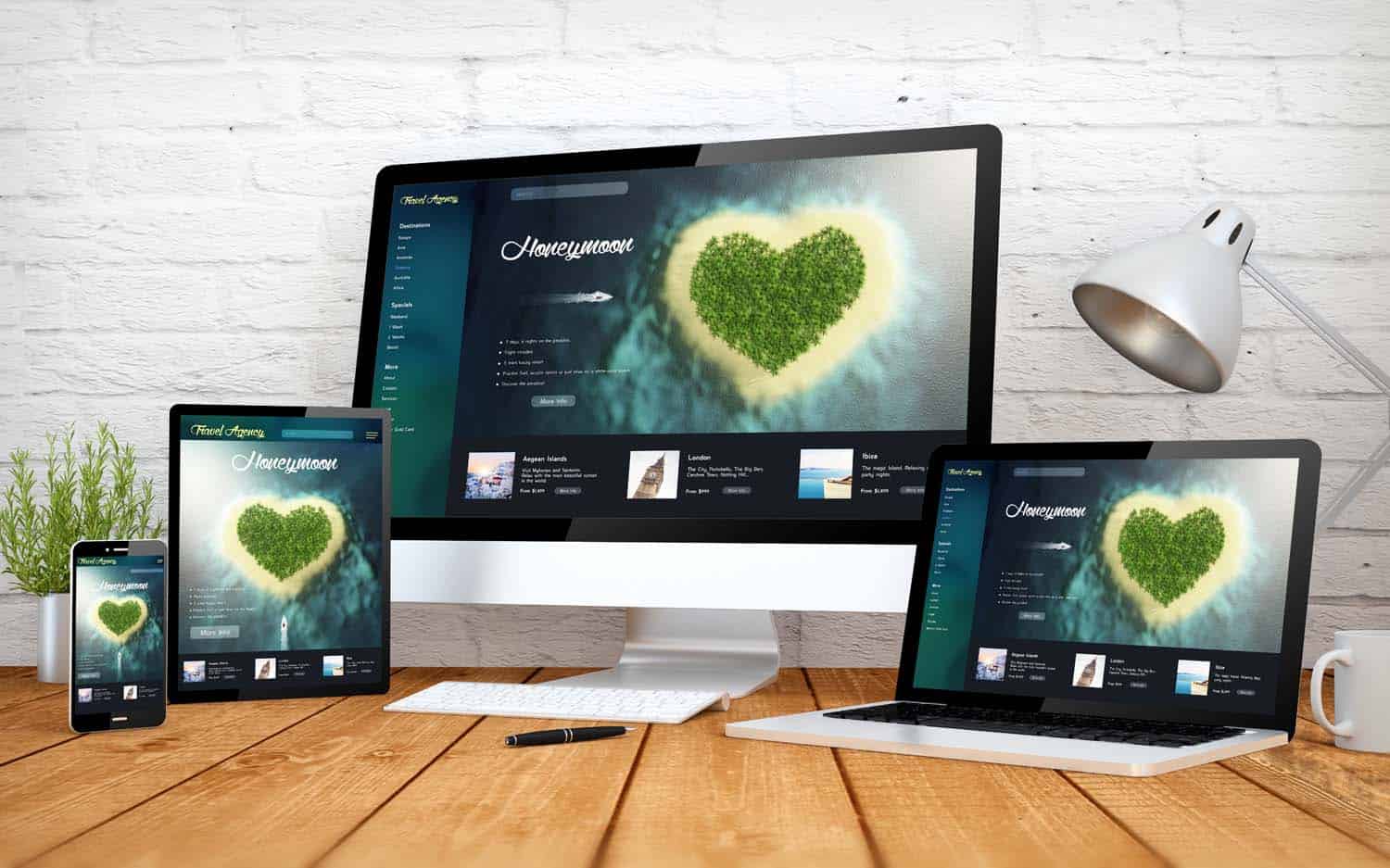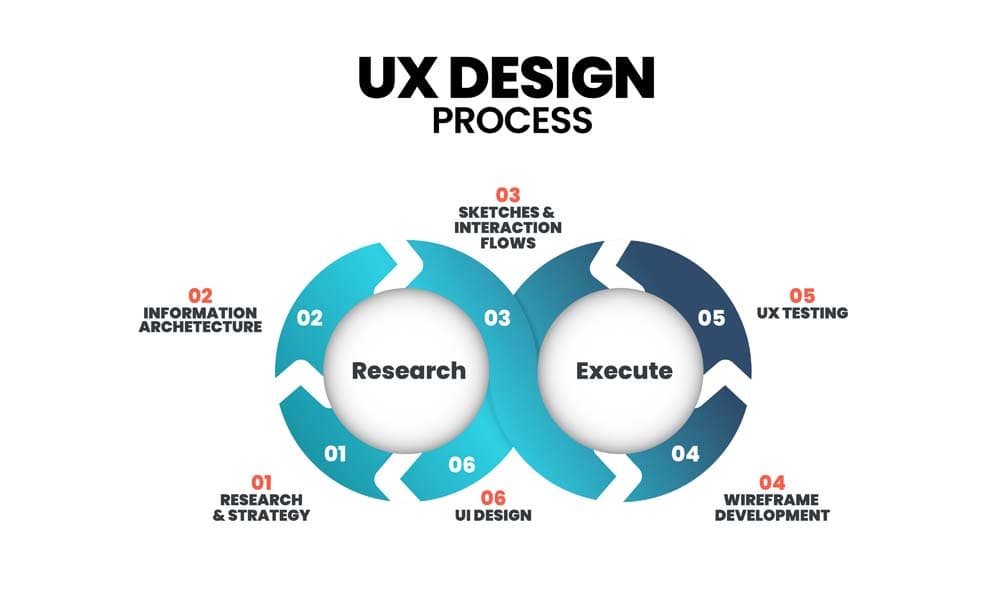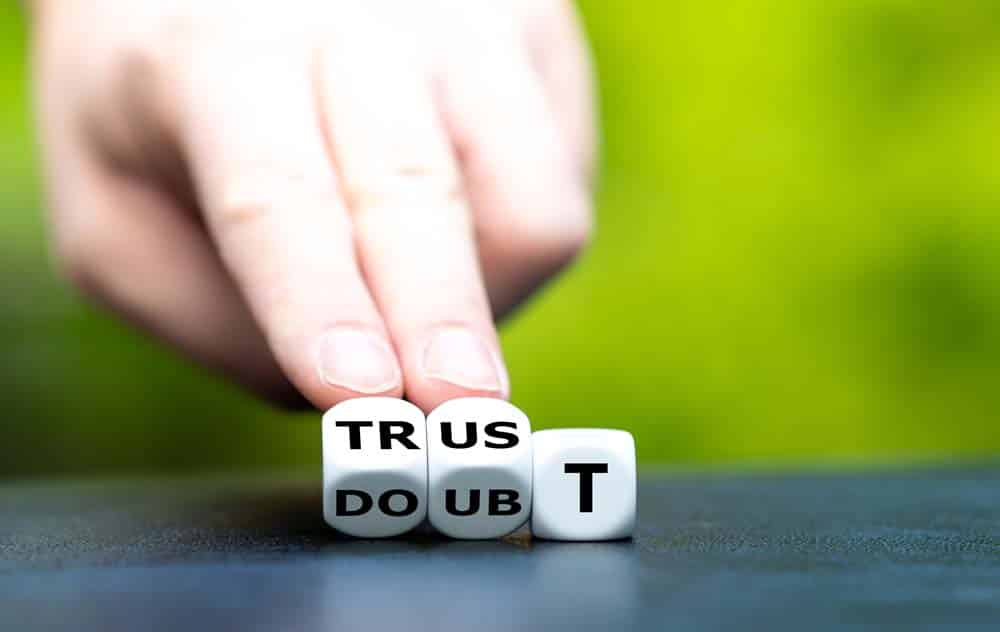Overview
In today’s digital age, safeguarding our online assets is crucial. This is where password managers step in. Password managers are sophisticated software applications designed to store and manage your online credentials. Not only do they make it easier to log into websites, but they also bolster security by enabling the use of complex, unique passwords for each site you visit. As a web design agency, understanding the intricacies of password managers can be instrumental in ensuring both your and your clients’ online safety.
The Mechanics of Password Managers
How They Work. Password managers act as a digital vault. Once you input your login credentials into the manager, it encrypts the information and stores it securely. When you next visit that site, the manager can auto-fill or provide the necessary credentials, making the login process seamless.
Security Protocols. Most managers employ high-level encryption, like AES-256, ensuring that even if a hacker gets a hold of the database, deciphering the actual passwords is near-impossible.
Benefits of Using Password Managers
Eases the Cognitive Load. With countless accounts, remembering every single password is daunting. A password manager simplifies this by requiring you to remember just one master password.
Boosts Password Strength. By using a manager, you’re less inclined to reuse passwords or choose easy-to-guess ones. Many even offer password generation tools, creating strong, random passwords for you.
Cloud-based vs. Offline Password Managers
Cloud-based Solutions These store your encrypted passwords online, allowing you to access them from any device with an internet connection. They often come with features like password syncing and backup.
Offline Solutions These store passwords on your device. While they don’t offer the convenience of cloud-based ones, they are immune to online hacking attempts.
Two-Factor Authentication and Password Managers
An Added Layer Many password managers support two-factor authentication (2FA). This means, even if someone guesses your master password, they’d need a second form of verification to access your vault.
Integration with Other 2FA Tools Many managers can be integrated with popular 2FA apps like Google Authenticator, enhancing their security further.
Sharing Credentials Securely
Need to Share? Do it Safely Sometimes, team members or family might need access to certain accounts. Some password managers allow secure sharing, ensuring the original password remains hidden.
Revoking Access If the need for sharing is temporary, you can revoke access once it’s no longer necessary.
Importing and Exporting Passwords
Switching Tools or Backing Up Most managers allow you to import or export passwords. This makes switching between tools or creating backups relatively easy.
Ensuring Secure Transfers When exporting, always ensure the destination is secure to avoid unwanted data breaches.
Security Breaches and Password Managers
How Managers React In the event of a breach, some managers have protocols like notifying users, prompting password changes, or even providing details on the breach.
Safety Net Using a manager doesn’t mean you’re invincible. It’s a tool that, when paired with other best practices, can significantly enhance your online security.
Master Passwords: Your Last Line of Defence
Choosing Wisely Your master password is the key to your digital vault. Ensure it’s complex, long, and memorable only to you.
Never Share or Lose Under no circumstances should you share or forget this password. Most managers don’t have a recovery option, making the master password crucial.
Potential Drawbacks and Concerns
Single Point of Failure If someone cracks your master password, they gain access to all stored passwords. Hence, always use a strong master password and 2FA.
Platform Limitations Some managers might not be compatible with all devices or browsers, limiting their versatility.
Summary
Password managers, while not a silver bullet, are a potent weapon in the arsenal of online security tools. They simplify the user experience while bolstering security, ensuring each account has a strong, unique password. With features like 2FA, secure sharing, and encryption, they offer a robust defence against potential cyber threats.
FAQ
-
Why should one consider using a password manager?
It provides enhanced security by encouraging strong, unique passwords for every account and protects against phishing attacks.
-
How do password managers store data securely?
They employ high-end encryption methods, ensuring stored data remains inaccessible to unauthorized users.
-
Why is the master password so critical?
It’s the sole password you must remember, and it provides access to all other stored passwords.
-
How can I securely share passwords with team members?
Some managers offer secure sharing features that allow you to share access without revealing the actual password.
-
Why use 2FA with a password manager?
It adds an additional layer of security, ensuring even if the master password is compromised, the attacker cannot access the vault.
-
How often should I update my master password?
Regularly updating it, perhaps annually or after any suspicion of a breach, is a good practice.
How can Dalaric, as a WordPress managed hosting provider, help you?
Dalaric understands the essence of online security. With its specialized WordPress managed hosting services, Dalaric can guide clients in integrating password managers effectively into their online platforms. Moreover, with insights into the best industry practices and up-to-date security measures, Dalaric ensures its clients’ websites remain impervious to threats.
Why are Password Managers so important?
In an era of escalating cyber threats, the importance of password security cannot be overstated. Password managers not only streamline the user experience but significantly uplift the security standards, making them indispensable for anyone serious about online security.
Six of the best and most popular Password Managers
1Password
Features: Digital wallet, travel mode (which removes sensitive data from devices when you travel), and breach reports that alert you if a site you use has been hacked. It has a business and a family version.
Security: Employs end-to-end encryption, and only the user knows the master password.
1Password is Highly recommended by Dalaric Ltd and its staff who use it for business and family.
LastPass
Features: Offers both free and premium versions, can generate and retrieve complex passwords, auto-fills online forms, and can sync passwords across all devices.
Security: Uses strong encryption algorithms. The company doesn’t have access to user data.
Dashlane
Features: Digital wallet, security alerts, VPN for Wi-Fi protection, and dark web monitoring for personal data leaks.
Security: Uses patented security architecture, and the company doesn’t have access to user data.
Bitwarden
Features: Open-source software, offers both free and premium versions, and can self-host for those who want maximum control.
Security: Uses AES-256 bit encryption, salted hashing, and PBKDF2 SHA-256.
Keeper
Features: Biometric login, breach watch for dark web monitoring, secure file storage, and messenger for private chats.
Security: Uses biometric login and secure file storage. The company utilizes a zero-knowledge security model.
NordPass
Features: From the makers of NordVPN, this tool offers secure password vault, OCR scanning for credit card details, and secure notes.
Security: Uses XChaCha20 encryption and has a zero-knowledge architecture.
Each of these password managers has its unique features and strengths. It’s essential to choose one that aligns best with your specific needs, be it personal use, family, or business.

WordPress Managed Hosting, Setup, Security, Design and Maintenance Specialists
We provide WordPress services that include full WordPress setup to an agreed specification, web design, managed hosting and enterprise-level security features. We then provide maintenance services to keep your website running securely and with a high level of performance.

Take a look at our other blog posts
Boost Your Business with Professional Website Design: Why You Need
Introduction Having a website is crucial for businesses of all sizes in today’s digital era. It acts as a virtual storefront,…
The Crucial Canvas: Crafting UX Design with Users at the
Introduction In the sprawling digital landscape, User Experience, UX design stands out as the compass directing user satisfaction and business success….
The Delicate Balance: Cost vs. Security for a WordPress Website
In the world of website development and hosting, cost and security often appear on opposite ends of the scale. As…
Enterprise-Grade WordPress Security
If you’re a small to medium business (SMB) or a pro in the world of web design, look no further…
5 Different types of website hosting explained
Offering a wide range of website maintenance services, Dalaric Ltd is on hand to help you with all manner of…
Strengthening WordPress Security
How secure is your WordPress site? If the question provokes a moment of doubt or a scratch of the head,…